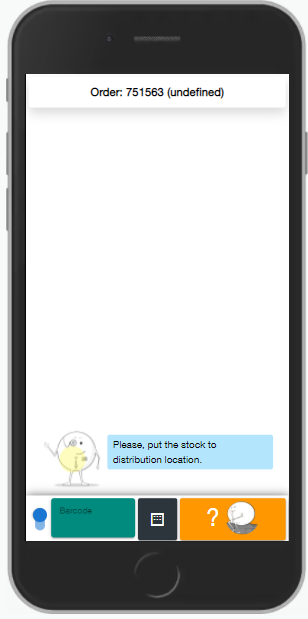The TOTES picking feature in Warehouse Insight enables users to become highly efficient by picking and sorting multiple orders at once.
Here, the process of picking and sorting happens in the dynamic place that has for parent an employee place - basket.
1. Go in terminal and start Picking

2. Scan basket 3. Choose queue for TOTES picking and sequence 4. Scan/click on the shown place on top



5. Scan item to put it in the basket /Here the process in picking, the sorting happens in the dynamic place that has for parent an employee place - basket/

6. Select the quantity and press 'Add' 7. Now scan an empty dynamic place


8. Scan items from the same place 9. Scan the set dynamic place /expl: 1/1/1/1/ or an empty dynamic place


10. Put stock to a distribution location 11. Stock was moved to a distribution location